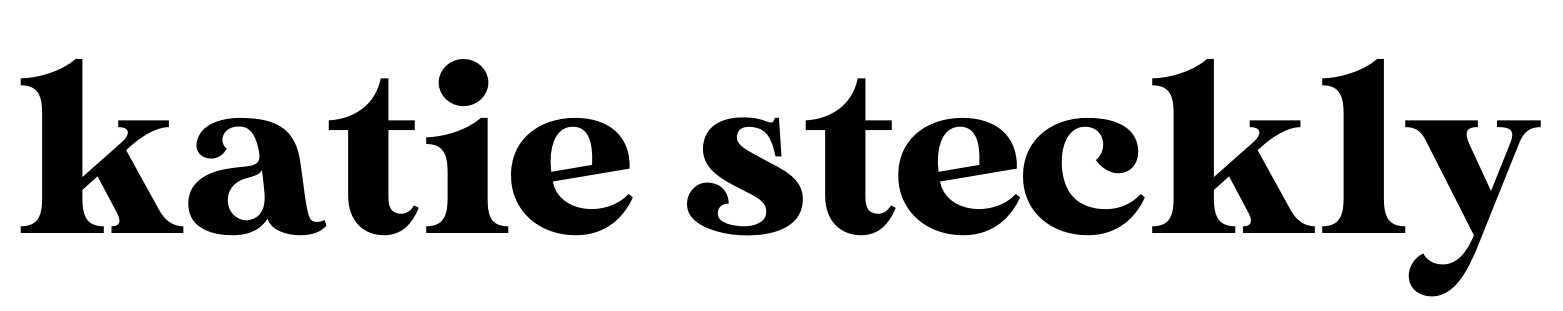How to add spaces in your Instagram Captions (EASY!)
So, you're trying to add spaces to your Instagram caption. For some unknown reason, Instagram is still making formatting captions in a beautiful and organized way a challenge for users. But don't worry - there is a super straight forward work around that you can use to type your captions straight into Instagram without them looking like a jumbled, disorganized mess.
The problem:
You're probably currently using strategies like adding emojis, or dots, or dashes, to maintain the line breaks you create in the Instagram caption. While it works, it usually ends up looking kind of messy and unprofessional. Thankfully, the solution is simple.
The Solution:

To achieve this clean and professional look, all you need to do is copy the special space character below (in between the brackets) and add it to the line breaks that you're creating in your captions.
[ ⠀⠀⠀⠀⠀⠀⠀⠀⠀⠀⠀⠀]
For an in-depth tutorial on how exactly to do this, and add it as a keyboard short cut in your phone, watch this video from my YouTube channel:
https://youtu.be/GUGx_nkVD5Q
Hey, I’m Katie
I’m obsessed with helping you make the most of social media. Thanks so much for stopping by my corner of the internet.